What Is The Best AI Writer For Scientific Writing

In this article, you will learn about the 11 best academic writing tools for researchers in 2023. These tools are categorized into writing and editing a draft, rewording/paraphrasing, and writing organization. Some notable tools include Jasper, ProWritingAid, Trinka, Hemingway Editor, QuillBot, WordTune, Scrivener, Authorea, Reedsy, LaTeX, and DraftIn. Each tool has its own benefits and drawbacks, such as functionality, limitations, and pricing. You will also find answers to frequently asked questions and valuable insights on the best tips for academic writing.
What Is The Best AI Writer For Scientific Writing
This article presents the 11 best academic writing tools for researchers. Divided into three categories, these tools aim to assist researchers in various aspects of scientific writing. Whether you need help with drafting and editing, rewording and paraphrasing, or organizing your writing, these AI-powered tools have got you covered.
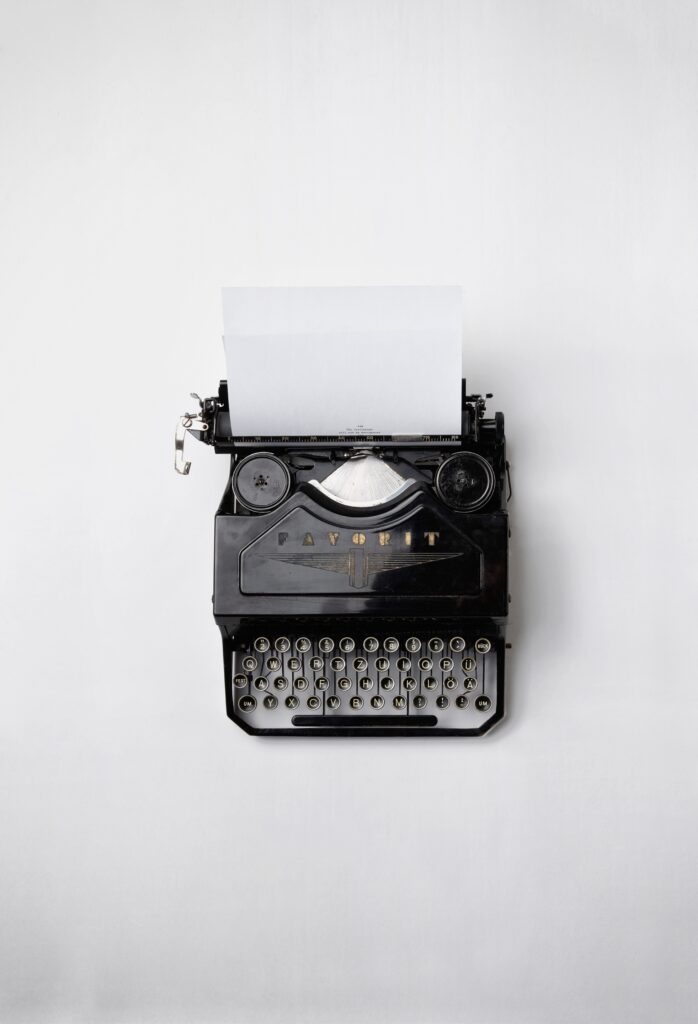
Introduction to AI-powered writing tools
AI-powered writing tools have revolutionized the way we write and edit our scientific papers. These tools utilize artificial intelligence algorithms to provide advanced writing assistance, improve readability, and enhance the overall quality of our academic work. With the help of these sophisticated tools, researchers can save time, streamline their writing process, and produce high-quality scientific papers.
Benefits of using AI writing tools for scientific writing
There are several benefits of using AI writing tools for scientific writing. Firstly, these tools can help researchers identify and correct grammar and spelling errors, ensuring that their papers are error-free. Secondly, AI writing tools can assist in enhancing the clarity and readability of scientific papers, making them more accessible to the audience. Additionally, these tools can provide valuable suggestions for improving sentence structure, word choice, and overall coherence. Lastly, AI writing tools can save researchers valuable time by automating repetitive tasks such as formatting and reference management.
Category 1: Writing Tools and editing a draft
1.1 Jasper (formerly Jarvis)
Jasper is an AI writing bot that aims to provide comprehensive writing assistance to researchers. With Jasper, researchers can generate outlines, create titles, and receive writing suggestions tailored to their specific research domain. This tool is designed to help researchers overcome writer’s block and improve the overall quality of their academic papers.
Boost Your Writing Productivity with Jarvis – The Ultimate Writing Tool
In today’s fast-paced world, having a reliable and efficient writing tool is essential for anyone who wants to stay ahead in the game. Jarvis, with its basic editing functions such as Grammar, Rephrase, and Explain-it-to-5th-grade, is a great asset for writers looking to create outstanding content. This AI-powered tool is not just any run-of-the-mill writing assistant; it’s a game-changer that can help you craft compelling cover letters, emails to editors, and various other written pieces that showcase your unique personality and style.
Unlock Your Creativity with Jarvis Templates
With over 60 templates at your disposal, Jarvis makes research work a breeze, freeing up your valuable time for more critical tasks. For example, the “Quora Answers” template is perfect for promoting your work on social media, while the “Poll Questions & Multiple Choice Answers” template simplifies the process of conducting polls and surveys. Additionally, if you ever find yourself struggling to come up with an engaging opening paragraph for a press release, the “Press Release Title” Template has got you covered.
Embrace Flexibility with Pay-as-You-Go
Jarvis understands that every writer’s needs are unique, and that’s why it offers a pay-as-you-go model. To start, you’ll even receive some free credits (5,000 in my case) to test the waters. This way, you can explore the tool’s capabilities and only pay for what you use. No more rigid subscription plans that may not align with your writing patterns.
Consolidate Your Writing Process with Jarvis
While Jarvis is indeed a powerful tool, it’s important to mention a few aspects to consider before diving in. Unlike some standalone tools, Jarvis requires more hands-on involvement from the user during the writing process. You’ll need to guide it to ensure the output meets your expectations. But don’t worry, once you get the hang of it, you’ll be amazed at the level of assistance it provides.
Unlocking Your Potential – The Learning Curve
Like any sophisticated tool, there might be a slight learning curve with Jarvis. It’s akin to transitioning from using a typewriter to a computer keyboard. Although most people now use keywords to type, it wasn’t always the case. Similarly, AI-driven writing tools might seem unfamiliar at first, but with time and practice, you’ll discover the immense benefits they bring to the table.
Making the Most of Credits
One aspect to be mindful of is that unused credits do not carry over to the next month. This can be a drawback for those who don’t exhaust their credits regularly. Ideally, it would be more convenient if the credit system worked like Audible’s, allowing you to save up credits for future use.
Paraphrasing Function Limitation
While Jarvis’s paraphrasing function is undoubtedly handy, it does have its limitations. It works best for short paragraphs with less than 30 words. Beyond that word count, it may miss some crucial points, which is something to keep in mind while using this feature.
In summary, Jarvis is a powerful and versatile writing tool that can significantly boost your productivity and creativity. With its array of templates and AI-driven capabilities, it’s perfect for both professional writers and beginners alike. While there might be a learning curve and some level of user involvement, the benefits far outweigh any initial challenges. Embrace the future of writing with Jarvis, and unlock your true potential as a writer.
1.2 ProWritingAid
ProWritingAid is an AI-powered tool that offers a range of features to perfect your writing before submission. This tool provides comprehensive grammar and style checks, offering suggestions for improving sentence structure, word choice, and overall readability. ProWritingAid can also help researchers rephrase sentences to avoid plagiarism and improve the flow of their written work.
Are you looking to enhance your writing skills and produce high-quality content quickly and efficiently? Look no further! ProWritingAid is a powerful tool that can significantly improve your writing, whether you’re a student or a professional.
Comprehensive Grammar Checker for Flawless Writing
One of the standout features of ProWritingAid is its comprehensive grammar checker. No matter how tricky the issue, this tool can catch and fix grammar mistakes, ensuring your writing is flawless and error-free. Say goodbye to embarrassing typos and grammar blunders!
Enhance Your Sentences with Rephrasing Tool
Want to elevate the quality of your sentences with minimal effort? ProWritingAid offers a rephrasing tool that allows you to improve any sentence with just a few clicks. This feature is a game-changer for writers who seek to make their writing more engaging and impactful.
Your Ultimate Learning Companion
ProWritingAid isn’t just a tool for checking grammar; it’s also a fantastic learning companion for students. The tool provides in-depth analysis and insights, helping you prepare your work for publication. With ProWritingAid, you can take your writing from ordinary to extraordinary!
Analytical Language Goals and Power Verb Suggestions
Writing clearly, concisely, and accurately is essential for effective communication. ProWritingAid helps you achieve this by offering analytical language goals and power verb suggestions. These valuable insights empower you to express your ideas with precision and impact.
Ideal for Both Students and Professionals
Whether you’re a student working on academic assignments or a professional tackling various writing projects, ProWritingAid is your go-to tool. It caters to all types of academic writing and provides the support needed for polished and sophisticated content.
Now that we’ve explored the pros, let’s take a look at some considerations you should keep in mind.
Upgrade for Full Access to Features
While ProWritingAid’s free version is impressive, there are limitations. To unlock the tool’s full potential, consider upgrading to the premium version. It grants you access to all features and ensures you receive the maximum benefit from this exceptional tool.
Overwhelming for New Users
The detailed report feature of ProWritingAid is a treasure trove of insights. However, some users, especially newcomers, might initially find the abundance of functions overwhelming. Don’t let this deter you! Take your time to explore the tool gradually, and you’ll soon become a proficient user.
Time Considerations for Lengthy Documents and Research Papers
For those working on lengthy documents or research papers, it’s essential to acknowledge that ProWritingAid isn’t primarily designed for organizing papers. As a result, it might be time-consuming to utilize the tool extensively for these types of writing. Nevertheless, for everything else, it’s a superb companion.
In summary, ProWritingAid is a remarkable tool that can elevate your writing to new heights. Its comprehensive grammar checker, rephrasing tool, and valuable insights make it a must-have for both students and professionals. Embrace the opportunity to enhance your writing skills with ProWritingAid, and witness your content outperforming others in quality and impact.
1.3 Trinka
Trinka is an AI-powered grammar and plagiarism checker specifically designed for academic and technical writing. This tool helps researchers identify grammar and spelling errors in their papers. Additionally, Trinka can detect instances of plagiarism by comparing the text against a vast database of academic sources.
Elevate Your Writing with Trinka: The Ultimate Grammar and Plagiarism Checker
Are you on the lookout for an AI-powered English grammar and plagiarism checker that can take your writing to the next level? Look no further than Trinka! This versatile tool not only ensures grammatical accuracy and originality but also serves as a language enrichment writing assistant.
Perfect for Academic and Technical Writing
Trinka shines when it comes to academic and technical writing. With its advanced algorithms, it is more suited for the precise and rigorous demands of these domains. Say goodbye to the worry of complex grammatical structures and embrace Trinka as your reliable companion for scholarly work.
Consistency Check for Scientific Writing
For those engaged in scientific writing, Trinka’s consistency check feature is a godsend. It ensures that your writing adheres to the strict standards of scientific communication. From proper referencing to maintaining a logical flow, Trinka has you covered.
Your Path to Publication Readiness
Preparing your work for publication can be a daunting task, but not with Trinka. Its publication readiness check feature ensures that your writing meets the necessary criteria for submission to journals and publications. The best part? This feature is included in the free plan, offering you immense value at no extra cost.
Flexibility at Your Fingertips
Trinka understands that every writer’s needs are different. That’s why it offers credit-based pricing, allowing you to tailor the tool’s usage according to your requirements. Moreover, with free credits provided every month, you can enjoy the benefits of Trinka without breaking the bank.
Now, let’s dive into some aspects that are worth considering.
No Desktop or Mobile App
One aspect where Trinka falls short is the absence of a dedicated desktop or mobile app. While it excels in functionality through its web interface, having an app could have added more convenience and accessibility for users on the go.
Word Count Limit on the Free Version
For users who heavily rely on Trinka for their writing, the word count limit in the free version might be a constraint. With a limit of 10,000 words per month, prolific writers might need to opt for the premium plan to enjoy uninterrupted usage.
In summary, Trinka is the ultimate AI-powered grammar and plagiarism checker that doubles as a language enrichment writing assistant. Whether you need it for academic, technical, or scientific writing, Trinka delivers accurate results and helps you achieve publication readiness. Its flexible pricing and inclusion of critical features in the free plan make it an attractive option for writers of all kinds. While it lacks a dedicated app and has word count limitations in the free version, Trinka’s benefits far outweigh these minor drawbacks. Embrace Trinka today and experience the joy of impeccable writing and enhanced creativity.
1.4 Hemingway Editor: Simplify and Enhance Your Writing
Hemingway Editor is an AI writing tool that aims to simplify your writing and improve readability. With this tool, researchers can identify complex sentences, adverbs, and passive voice constructions that may hinder the clarity of their work. By highlighting these areas, Hemingway Editor helps researchers make their writing more concise and impactful.
When it comes to writing tools, Hemingway Editor ranks high among my favorites. This powerful tool excels at simplifying your writing, making the editing process a breeze. Best of all, it’s free and user-friendly, making it accessible to writers of all levels.
Spot Prose Pitfalls with Ease
Hemingway Editor is an excellent companion for identifying the pitfalls in your prose, such as passive voice and convoluted sentence structures. By highlighting these issues, it guides you towards crafting clear and impactful writing.
Uncomplicated Grammar Checks
Beyond its primary goal of simplification, Hemingway Editor also performs grammar checks, ensuring your writing is not only clear but also correct. Say goodbye to embarrassing grammar mistakes with this versatile tool.
Available Offline with Downloadable Software
Flexibility is key, and Hemingway Editor understands this well. The software can be easily downloaded, allowing you to access it even without an internet connection. This feature is incredibly handy for writers on the move.
Find Alternatives for Difficult Sentences
Every writer faces moments when they struggle to express a thought concisely. Hemingway Editor comes to the rescue by suggesting alternatives for these complex sentences. This way, you can choose the most suitable option for your writing style.
A Clear Difference in Clarity
Hemingway Editor can work wonders for the clarity of your writing. By breaking long sentences into easily digestible chunks, it enables you to identify and remove unnecessary words or phrases. The result? Crisp and clear writing that engages your readers effortlessly.
Enhance Reading Comprehension and Understanding
Not only does Hemingway Editor improve your writing, but it also enhances the reading experience for your audience. By simplifying complex sentences, it ensures that your message is conveyed with clarity and precision.
On the Go with the Mobile App
For writers who prefer working on their mobile devices, Hemingway Editor has you covered. The free mobile app is available for iOS devices, offering you the convenience of editing your writing anytime, anywhere.
Perfect for Essay Writing
If you’re a student or an academic writer, Hemingway Editor is an invaluable tool for essay writing. It streamlines your writing, making your arguments more persuasive and coherent.
Now, let’s explore some aspects to consider.
Reader Attention Required for Alternatives
While Hemingway Editor suggests alternatives for difficult sentences, some may require the reader’s attention. Writers should exercise discretion and choose alternatives that maintain the flow and coherence of their writing.
Limited Export Options
As of now, Hemingway Editor lacks the capability to export files to MS Word or PDF formats. While this may be a minor inconvenience, the benefits of using the tool outweigh this limitation.
No Browser Plugin Availability
Unfortunately, Hemingway Editor does not have a browser plugin, which could have added convenience for users who prefer editing directly within their browsers.
Not Ideal for Lengthy Research or Papers
For extensive research papers or lengthy manuscripts, Hemingway Editor may not be the most suitable tool. Its strength lies in simplifying and streamlining writing, which might not align with the demands of lengthy academic works.
Reading Level Awareness Needed
To make the most of Hemingway Editor, writers should have a good understanding of their target audience’s reading level. Adjusting the reading level settings appropriately will ensure your writing resonates with your intended readers.
In summary, Hemingway Editor is a valuable writing tool that simplifies and enhances your writing experience. Its ability to identify prose pitfalls, provide grammar checks, and suggest alternatives for complex sentences makes it a must-have for writers seeking clear and impactful communication. With the added advantage of an offline downloadable version and a free mobile app for iOS devices, Hemingway Editor offers utmost flexibility. While it may require some reader attention for suggested alternatives and has limited export options, its overall benefits make it a fantastic addition to any writer’s toolkit. Embrace Hemingway Editor today and witness the transformation of your writing into concise and compelling prose.
Category 2: Rewording/Paraphrasing tools
2.1 QuillBot: Your Ultimate AI Writing and Paraphrasing Tool
QuillBot is a powerful paraphrasing software that utilizes machine learning algorithms to rephrase text while preserving its original meaning. Researchers can simply input their sentences or paragraphs and QuillBot will generate alternative phrasings, allowing them to avoid repetitive language and improve the overall coherence of their writing.
In the realm of AI-powered writing and paraphrasing tools, QuillBot stands tall as a versatile and high-quality solution. With its built-in thesaurus function and seamless word-changing capabilities, QuillBot ensures you find the perfect word every time, making your writing process a breeze.
Precision Paraphrasing with Ease
QuillBot’s free version already impresses with its ability to paraphrase up to 700 characters, but for those seeking more, the premium account offers paraphrasing up to 10,000 characters. Not only does the premium plan expand the limits, but it also speeds up the paraphrasing process, making it even more efficient for your writing needs.
Multiple Writing Modes for Enhanced Clarity
Enhancing clarity and meaning is at the core of QuillBot’s mission. It offers a slider that allows you to adjust the level of synonyms, and various writing modes help you tailor your content’s style, tone, and grammar. The result? High-quality outputs that preserve the original meaning while refining your writing to perfection.
Unveil the Words That Matter
Unlike some paraphrasing tools, QuillBot goes the extra mile by showing you the words that have been spun. This transparency empowers you to understand the process and retain control over the final output.
Seamless Integration with Your Writing Tools
QuillBot seamlessly integrates with the writing tools you already use, such as Microsoft Office, Google Docs, and Google Chrome. This compatibility ensures a smooth and hassle-free experience, saving you time and effort in the editing process.
Unleash the Power of Co-Writing
Imagine having a co-writer that rivals the capabilities of Jarvis as a writing tool. QuillBot’s co-writer function allows you to collaborate with AI, augmenting your creativity and productivity to new heights.
Academic Excellence with Citation Generator
For academic writers, QuillBot’s Citation Generator is a valuable companion. Crafting proper citations for your academic papers becomes a breeze, adding credibility and professionalism to your work.
Grammar Checker that Rivals Grammarly
QuillBot’s Grammar Checker is a standout feature, offering a one-click fix-it function akin to Grammarly. Say farewell to grammatical errors and embrace polished and error-free writing with ease.
Now, let’s delve into some aspects that may require consideration.
Limitations in the Free Version
The free version of QuillBot has some limitations, including a cap of 125 words for the paraphraser and 1,200 words for the summarizer. While it offers a taste of the tool’s capabilities, upgrading to the premium plan unlocks its true potential.
Pricing Considerations
QuillBot’s absolute price of $15 per month may appear steep at first glance. However, for writers who have experienced the power of AI writing, editing tools like Grammarly, and paraphrasing tools like WordTune, the investment can be justified by the immense value it brings to the writing process.
In summary, QuillBot is the ultimate AI writing and paraphrasing tool, offering precision and convenience to writers of all levels. With its thesaurus function, writing modes, and co-writer feature, QuillBot empowers you to enhance your content’s clarity, style, and tone. Its integration with popular writing tools, Citation Generator, and Grammar Checker make it an excellent choice for academic and professional writing alike. While the free version has some limitations, the premium plan unlocks a world of possibilities, making it a valuable investment for serious writers. Embrace QuillBot today and elevate your writing to new heights with the assistance of AI-powered excellence.
2.2 WordTune: A Learning Tool with Creative Freedom
WordTune is an AI-powered tool that generates rewrite suggestions by analyzing text and finding language patterns. This tool can help researchers improve the structure and style of their sentences, making them more concise and impactful. WordTune offers a wide range of suggestions, allowing researchers to choose the most suitable rewrite for their specific context.
Wordtune offers a unique rewrite suggestion process that aims to preserve the meaning of your input text to the best of its abilities. While it provides an impressive onboarding experience and a floating W icon that follows, it’s important to note that the tool exercises some creative freedom, which can occasionally lead to suggestions that seem out of context. Additionally, Wordtune may misinterpret your text, resulting in incorrect or irrelevant recommendations.
Seamless Onboarding with Interactive Features
Wordtune boasts the best onboarding process, allowing users to feel comfortable and acquainted with the tool’s functionality. Its floating W icon adds convenience and ease of access to the writing process.
Perfect for Daily Use with Google Extension
For users seeking a tool for daily writing needs, Wordtune excels as a Google Extension. This integration allows for effortless usage within your browser, streamlining your writing workflow.
Impressive Rewording Results in the Free Version
The free version of Wordtune impresses with its ability to deliver rewording results effectively. Highlighted changes showcase the improvements made to your writing, making it a valuable tool for writers looking to enhance their content.
Versatility in Rewarding Options
Wordtune stands out with its rewarding options, offering users more choices compared to other tools on the market. This variety allows you to tailor the writing style to your preferences.
Discounts for Students, Educators, and Non-Profits
Wordtune embraces the academic and non-profit communities by offering a generous 40% discount to students and educators with valid academic email addresses, as well as those affiliated with non-profit organizations or NGOs.
Limitations to Consider
While Wordtune offers a host of useful features, there are some limitations that users should be aware of:
- Casual and Formal Tone Requires an Upgrade: Changing the tone to casual or formal requires upgrading to the premium version.
- Shorten and Expand Function Needs an Upgrade: Accessing the shorten and expand function also requires a premium plan subscription.
- Not Available on Mobile or Tablet: Wordtune does not currently have a mobile or tablet app, limiting its usage on these devices.
- Pricing May Not Suit Casual Writers: The normal price of $10 per month could be deemed too expensive for casual writers or occasional users.
In summary, Wordtune presents an innovative rewrite suggestion process with a focus on preserving the original meaning. Its onboarding process, Google Extension, and free version’s rewording capabilities are commendable. However, users should be aware of its creative freedom leading to occasional out-of-context suggestions and potential misinterpretations. The tool’s limitations, such as the requirement to upgrade for certain functions and the lack of mobile support, may also influence users’ decisions. As the writing tool landscape evolves, QuillBot stands out as a powerful alternative. Users’ experiences and feedback will continue to shape these tools, and Wordtune may very well refine its offerings in response to user needs and expectations.
Category 3: Writing Organization Tools
3.1 Scrivener – Empowering Researchers
Scrivener is a popular writing organization tool that offers a wide range of features for academic researchers. With Scrivener, researchers can easily organize their research materials, outline their papers, and manage references. This tool is especially useful for large-scale research projects that require extensive organization and management.
For researchers handling large volumes of research, Scrivener proves to be an invaluable tool. It offers a plethora of benefits, making it a top choice for those seeking ease of use and efficient organization of their research papers.
Seamlessly Rearrange and Organize
Scrivener’s standout feature lies in its ability to effortlessly rearrange chapters and organize research papers without worrying about the order. This flexibility empowers researchers to explore different structures and maintain a cohesive flow in their work.
Guided Support Along the Research Process
Navigating the research process can be overwhelming, but Scrivener comes to the rescue with its many helpful guides. These guides offer valuable support at various stages of the research, ensuring researchers stay on track and produce high-quality work.
Free App Trial for Student Testing
Students looking to experience the power of Scrivener can access a free app trial. This generous offer allows them to explore its features and understand how it can transform random articles and documents into a well-crafted thesis and exceptional research paper.
Transformative Assistance for Research Papers
Scrivener’s capabilities extend beyond traditional writing tools. It excels at helping researchers transform scattered articles and documents into cohesive, well-structured research papers. With Scrivener, you can bring your ideas to life and craft a compelling argument.
Interface Consideration for First-Time Users
As with any tool, Scrivener does have a slight drawback, especially for first-time users. The interface in the documents may appear a bit confusing initially. However, with some exploration and familiarity, researchers can harness its full potential.
In summary, Scrivener emerges as a powerful ally for researchers handling substantial volumes of research. Its ease of use, flexible organization features, and guided support along the research process make it a standout choice. The free app trial allows students to experience its transformative capabilities, turning ordinary documents into compelling research papers. While the interface may require some getting used to for first-time users, the overall benefits far outweigh this minor concern. Embrace Scrivener today and elevate your research organization to new heights of efficiency and effectiveness.
3.2 Authorea
Authorea is a collaborative writing platform designed for academic researchers. This tool allows researchers to write, collaborate, and publish their work all in one place. Authorea offers advanced citation and reference management features, making it easier for researchers to adhere to specific citation styles.
3.3 Reedsy
Reedsy is an online writing and editing platform that connects aspiring authors with experienced publishing professionals. While primarily focused on creative writing, Reedsy offers valuable resources and guidance for researchers looking to publish their work as books or articles. This platform is an excellent choice for researchers seeking alternative publication and exposure.
3.4 LaTeX
LaTeX is a typesetting software widely used in the scientific community. Although LaTeX is not an AI-powered tool, it is an essential tool for researchers working in fields such as mathematics, physics, and computer science. LaTeX provides advanced typesetting capabilities and is especially useful for researchers who require precise and well-formatted equations and symbols in their papers.
3.5 DraftIn
DraftIn is a minimalistic and free writing tool that aims to provide a distraction-free environment for researchers. With DraftIn, researchers can focus solely on their writing without being overwhelmed by unnecessary features or distractions. This tool is perfect for researchers who prefer a simplified writing experience.
Pros and cons of each AI writing tool
Each AI writing tool mentioned above has its own pros and cons. Researchers should consider the functionality, limitations, and pricing of each tool to find the one that best suits their specific needs. While tools like Jasper, ProWritingAid, and Trinka offer comprehensive writing assistance, tools like QuillBot and WordTune specialize in rewording and paraphrasing. Similarly, Scrivener, Authorea, and Reedsy cater to different aspects of writing organization. Researchers should carefully evaluate these tools to make an informed decision and choose the one that aligns with their writing goals.
Frequently asked questions about academic writing
- Q: Can AI writing tools replace human editors? A: While AI writing tools can provide valuable assistance and suggestions, human editors still play a crucial role in refining and polishing academic papers. Human editors possess the contextual understanding and creativity that AI tools may lack.
- Q: Will using AI writing tools compromise the authenticity of my work? A: AI writing tools are designed to enhance the quality and readability of your work, not replace your original ideas. As long as you properly attribute your sources and maintain academic integrity, using AI writing tools will not compromise the authenticity of your research.
- Q: Are AI writing tools suitable for non-native English speakers? A: Yes, AI writing tools can be especially helpful for non-native English speakers. These tools can provide grammar and style suggestions, helping non-native speakers improve the clarity and coherence of their writing.
Conclusion: Choosing the right AI writing tool for scientific writing
In conclusion, AI writing tools have become invaluable aids for researchers in improving the quality and efficiency of their scientific writing. By utilizing tools like Jasper, ProWritingAid, Trinka, QuillBot, and WordTune, researchers can overcome various challenges in drafting, editing, and rewording their academic papers. Writing organization tools like Scrivener, Authorea, Reedsy, LaTeX, and DraftIn offer additional support in managing research materials and preparing manuscripts. By carefully considering the pros and cons of each tool and their specific needs, researchers can choose the AI writing tool that best aligns with their writing goals and enhances their scientific writing experience.

